Remove Your Credit Card Details from Xbox Live – ONLINE!
- Updated: 7th Feb, 2009
One of our most popular post series’ is How to Remove Remove Credit Card Details from Xbox Live. The upshot of it all was basically… you can’t. Not properly. We tried the website. We tried phoning them up. 53 days later, Nick’s credit details were still on his Xbox Live account.
Stories came in from everywhere about people having the credit card problems. Scott wanted to stop his son from buying MS points indiscriminately – couldn’t do it. PrincessMeri spent two years asking Microsoft to stop billing her. Mark‘s account was hacked and $247 worth of points was charged to his card. People even made complaints to Watchdog and the Better Business Bureau (sadly, with no direct response). Lots of worldwide frustration over such a simple little thing.
We are now happy to report that Microsoft have finally added an option to remove your credit card details from your Xbox account! They no longer blacklist your card and you can add it back later if you change your mind.
Editor’s Note: We’ve been updating this page as Microsoft update their site. Comments below may not be reflective of the current version. This page was last updated on 12th July 2011
Here’s how. Click on the images to see full-size versions:
- Log in to Xbox.com
- Hover over My Xbox and click on Accounts

- Click Manage Payment Options
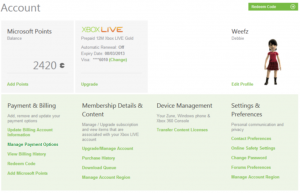
- You should now be presented with a list of your current credit cards. Click Remove for the card you wish to remove

- Click Yes in the pop-up prompt
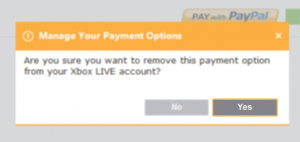

- And if you’re lucky, your card might be removed. Unlike mine.

Going to the Payment method information page as instructed brings me to my Microsoft billing information. This reveals that my only existing service is “Prepaid 12M Xbox Gold”.
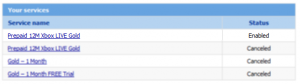
I’ve just turned off automatic renewal for Xbox Live Gold so there shouldn’t be any payments due but it still won’t let me remove my credit card. As such, I don’t hold out much hope for anyone else. Do let me know in the comments if you manage to remove your card. Good luck!
Update January 2011: Updated instructions and screenshots again for Xbox.com’s October redesign. Also discovered that with the current version of Xbox Live, it appears that you can no longer remove all your credit cards even when your subscription has been moved to a 12 month pre-pay. I had to attach a different credit card to my account before it would let me remove the old one. Very unimpressed, Microsoft.
Update: 11th Feb 2009
We’re getting reports that some people are having trouble removing their cards. Some even think this is a fake option on the site to placate us. Trust us, it’s not. You can actually remove your card details.
As Gabe says in the comments, they may have an active subscription using their credit card that needs to be cancelled first. I switched to a pre-paid 12 month subscription a few months ago, so the theory seems to hold true. If you get a customer service rep to explain this, let us know.
Our advice, buy pre-paid cards instead:
UK Links:
- Xbox Live 12 Month Gold Membership plus 2 free months – £34.99
- Xbox Live 3 Month Gold Membership Card – £9.99
- Xbox Live 4200 Points Card – £34.99
- Xbox Live 2100 Points Card – £14.99

Pingback: How To Remove Your Credit Card Details from Xbox Live - Part III | The Average Gamer
Pingback: Xbox Live 12 Month Gold Memberships – Best Deals - The Average Gamer
Pingback: How To Turn Off Xbox Live Auto-Renewal ONLINE! - The Average Gamer
Pingback: Sony’s PSN Hacked – What Should You Do? - The Average Gamer