E3 Expo: How To Get Your Media Visa Part 1 – The Form
- Updated: 22nd Mar, 2011
 This post was last reviewed for accuracy on 8th October 2013.
This post was last reviewed for accuracy on 8th October 2013.
So, you’ve got press approval for the E3 Expo or, to give it its full name, the Electronics Entertainment Expo. Congrats! Everything is peachy keen, you’ve been to the US before so you just need to fire up your Visa Waiver Pro-… NO!
As long as you plan to write about the event either during or after, you need to get yourself a category I media visa. That bad boy’s gonna cost you US$160 plus a few extra fees and if you live outside London, you’re gonna have to get your ass over to the US embassy in London for an interview.
But worry ye not; we at The Average Gamer have been through the long and painful process. Here’s what to do, based on our experience.
I should probably state that this is just friendly advice, attendee-to-attendee, and not endorsed by US embassy or or the US Department of State.
Get the following things within easy reach:
A telephone
Your name and address
Your place and date of birth
Your passport
Your email address
A Visa, Mastercard or American Express card. Visa debit is accepted but not Electron or Maestro
[Note: If you have any questions not answered in this article, try the official DS-160 FAQ]
Ring up the catchily-named Operator Assisted Visa Information & Nonimmigrant Visa Appointment Booking Service during office hours to book your interview.
The number is 09042 450 100 and it’s priced at a friendly £1.23 per minute. You’ll be giving them all the info listed above plus your credit card details over the phone so they can take the $140 processing fee. In our experience, this call should last around 8-and-a-half minutes – about 11 quid.
Update 8th October 2013: You can book an appointment for your visa interview online now. IF you still prefer to do it by phone, you call their standard rate number, 020 3608 6998. The call center is open Monday through Friday, 7:00 am and 7:00 pm, barring UK and US holidays.
Figure out how to take a halfway flattering photo of yourself not smiling, with a digital camera.
Here are the US visa application photo guidelines, image file requirements (e.g. .jpg between 600×600 and 12×1200 pixels) and yet another set of requirements.
In a nutshell; make it look like a passport photo. It’s much easier to take a large photo and crop it down to the proper shape and composition.
The DS-160 Online Nonimmigrant Visa Electronic Application
This will take you about an hour and it will crash or log you out for no reason at some point. Start here. Try not to laugh at the mention of Netscape 6.2. Aww, they took away the Netscape requirement… in 2012.
You will need:
National Insurance Number
Passport
Dates of your stay in the US
Hotel address
Access to a printer (You can email confirmation to yourself to print later if need be)
Getting Started:
Pick ENGLAND, LONDON
Test your photo if you like
Click Start a New Application
See that box that looks like this?
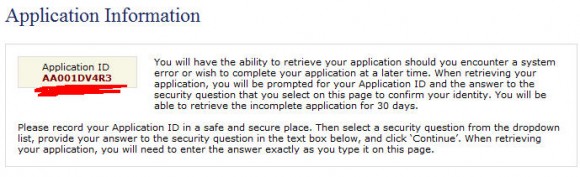
Save that Application ID somewhere safe. You will need it if you get logged out and they never email it to you.
For every future page in the form, click the Save button then Continue Application before hitting Next. It does not store your answers to the server when you press Next so if (when!) it logs you out, you won’t lose much if you save regularly.
- Personal Information 1 – standard stuff, fill it in.
- Personal Information 2 – same again.
- Address and Phone – keep going.
- Passport – If you have a UK passport and the issuing city is not listed, use UKPA.
- Travel Information – you are the principal applicant. For Purpose of Trip, choose Other, then Representative of a Foreign Media (I). Stick in your dates and a hotel or whatever address is appropriate.
- Travel Companions – Up to you.
- Previous U.S. Travel – Hey, it’s your life. You’re still pressing Save after every page, right?
- U.S. Contact – If you don’t have a named contact, it’s perfectly fine to list the “E3 media team” as business associates and give the contact info available on the E3 Media Registration page.
- Family – Carry on.
- Work/Education/Training – I think I put myself down as Communications, but I do this full-time. Whatever your day job is.
- Security and Background: Medical and Health – keep going.
- Security and Background: Criminal / Security / Immigration Law Violations / Miscellaneous – if your answers on these four pages aren’t all “No”, it might be wise to rethink attending the E3 Expo
- Temporary Work Visa – This is where a few people got stuck, because we’re not technically “working” in the US. I filled it in using the ESA’s address, as the operators of E3 Expo. Be sure to put $0 in the salary since you’re not actually being paid from a US company and therefore not taking money out of the country. You won’t have an application receipt/petition number as this isn’t a petition-based application
- Upload your photo.
And you’re done. Hooray! Print out the confirmation page with your beautiful mugshot. You’ll need to bring that to the embassy. As long as you have your application ID and other login info, you can retrieve this any time you like, contrary to what the scary pop-up box says when you try to leave. Best get it emailed to yourself anyway, or you’ll have to fill in the whole thing again.
Now to prepare for your visa interview at the US embassy.
[Thanks to Rob for updates.]

Pingback: E3 Expo: How To Get Your Media Visa Part 2 – The Interview - The Average Gamer